How to run PL/SQL Code With Command Line?
How to run PL/SQL Code With Run SQL Command Line?
So What is PL/SQL?
- PL/SQL is Oracle Corporation's procedural extension for SQL and the Oracle relational database.
- PL/SQL is available in Oracle Database, Times Ten in-memory database, and IBM DB 2.
- In Simple Word
- PL/SQL means instructing the compiler 'what to do' through SQL and 'how to do' through its procedural way.
Follow these steps to run the code of PL/SQL with SQL command Line.
Step 1:
Type this in command prompt:
connect sys as sysdba
Enter password: wb
Connected.
Step 2:
We need to type and execute "set serveroutput on" if to see the output of the program.
Step 3:
Type this Sample Code:
set serveroutput on
BEGIN
dbms_output.put_line ('Hello World..');
END;
/
Step 4:
You will get output:
Hello World
Thank-you.
Also Read :

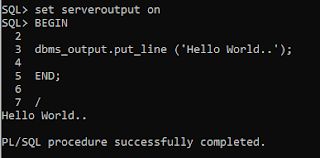


Comments
Post a Comment